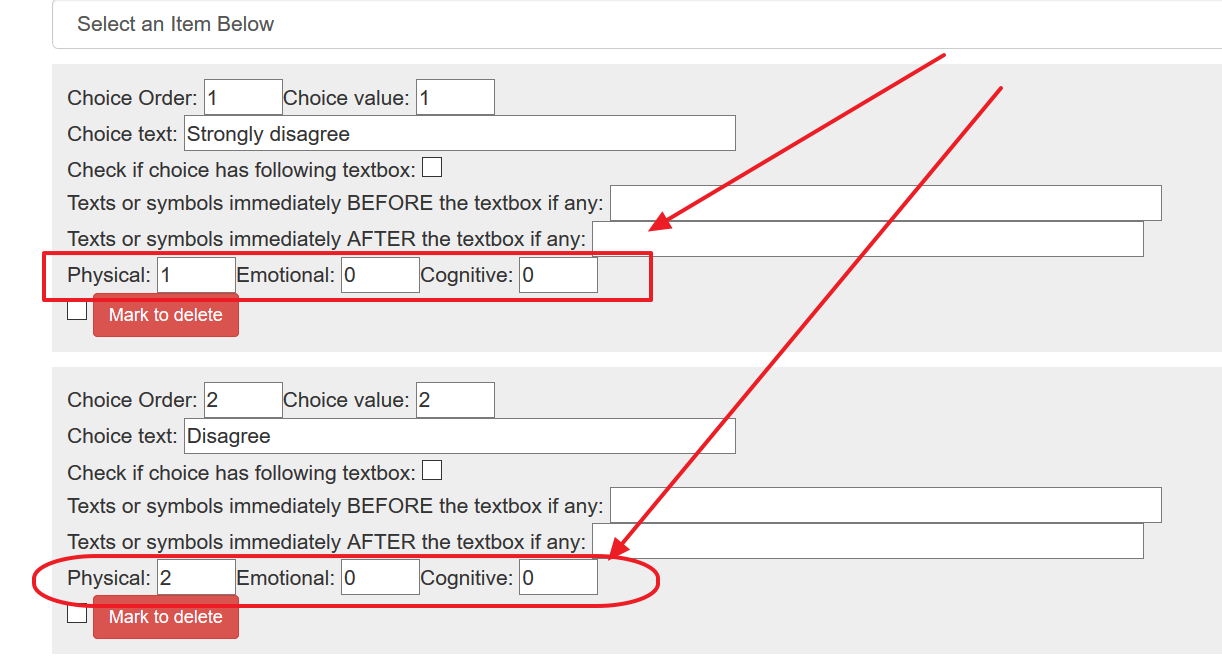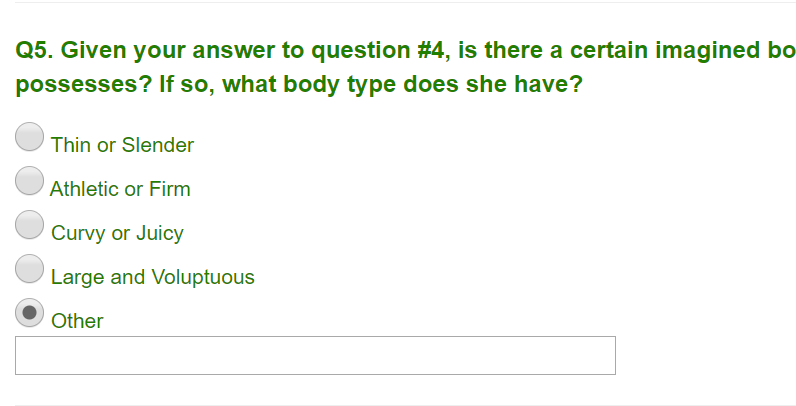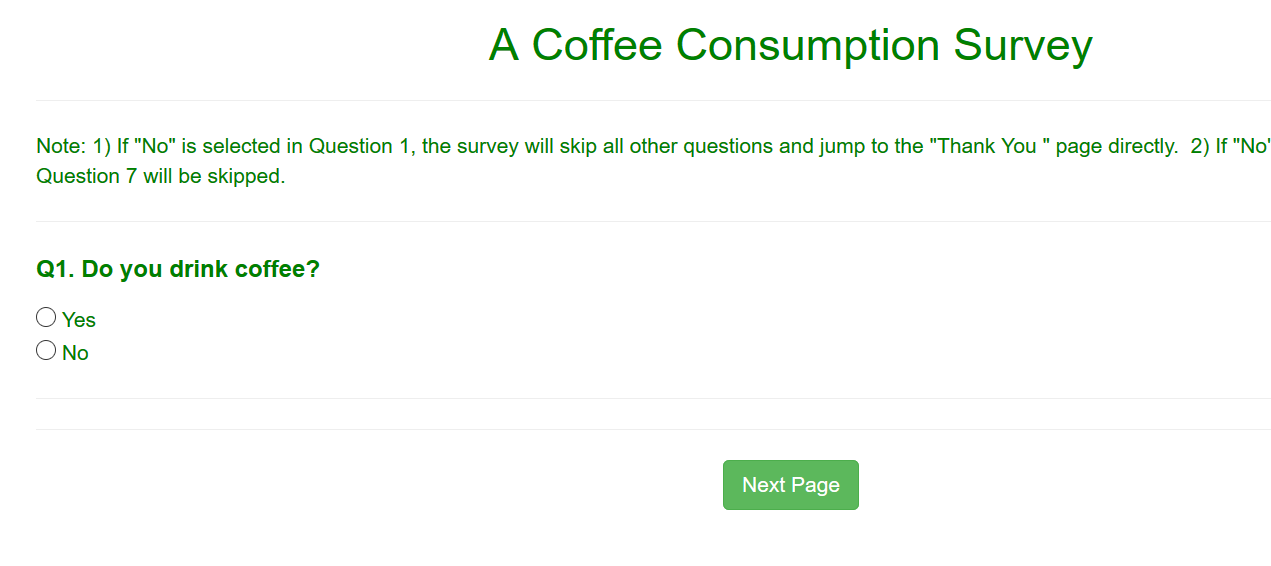How to create an assessment?
The procedure of creating an assessment is very similar to building a survey. The only difference is that you will need to create some measure dimensions (you will need to do so even if the scale you are about to create taps on only one dimension). After dimensions are added, then you will need to add radio-button question either one by one or use the matrix question to add many radio-button questions at one time. Of course, you will also need to assign each radio option score to each measured dimensions.
Add basic information such as assessment title
Similar to create a survey, the first step is to give an assessment a title and a brief introduction (optional). You also can set up some configrations at the assessment creation interface. Remember, if you leave those configrations as default, you can always come back to update and reset.
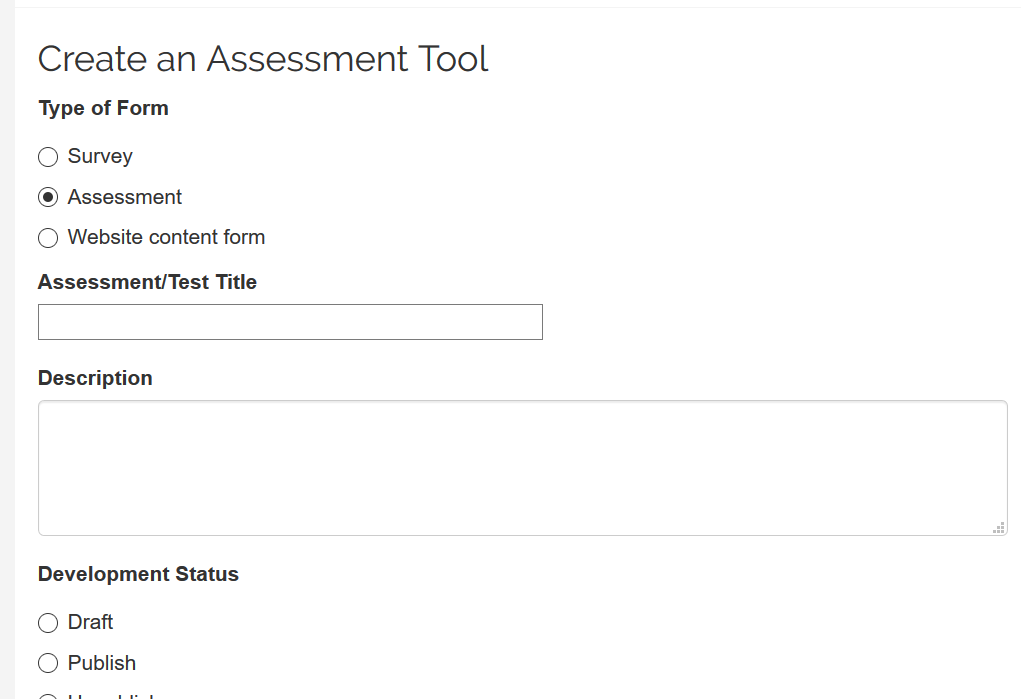
Add scale dimensions
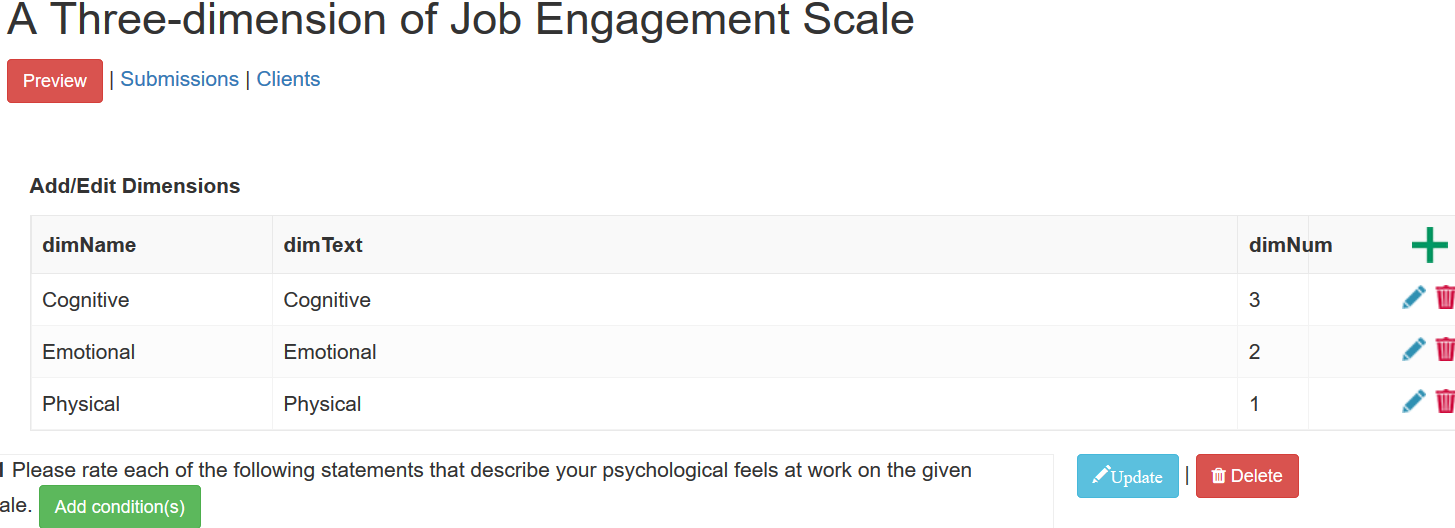
Create measure questions
You can add measure questions after defining scale dimensions. When you create and update each measure question, you will see places where you can assign scores to the defined dimensions. If one option taps two or more dimensions, you can assign scores to the targeted dimensions accordingly.